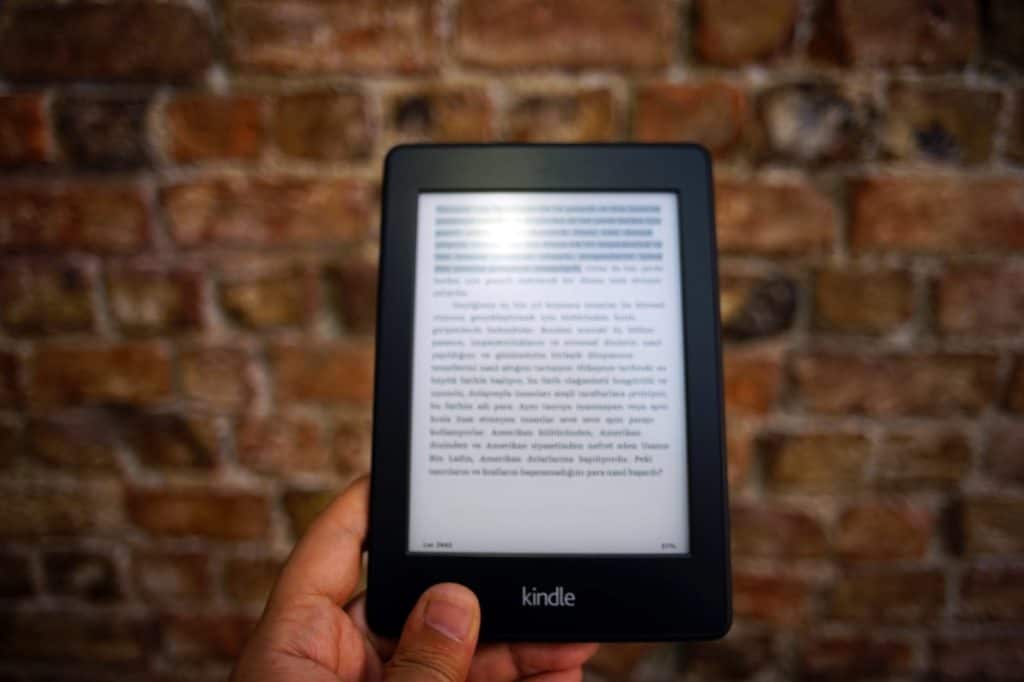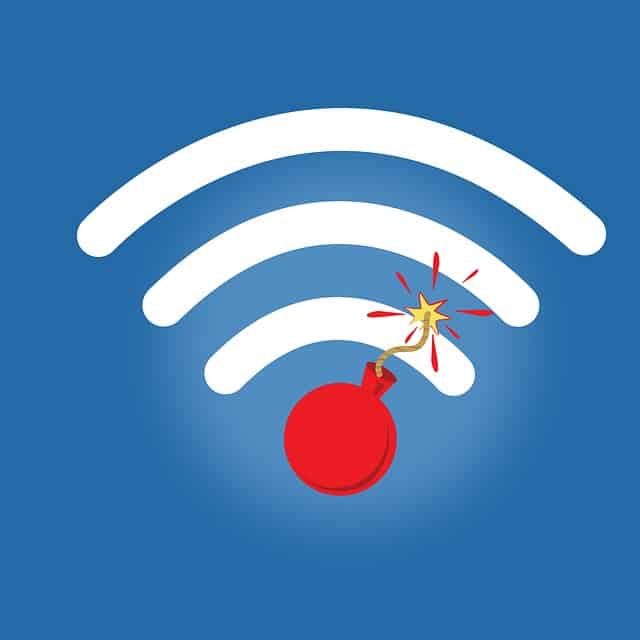
Did you know that your own home may have numerous devices emitting the same type of radiation? The link between these devices and mobile phones is Wi-Fi.
Wi-Fi boosters do increase your total exposure to radiation despite emitting fewer EMF waves than your mobile phone. While most scientists report that EMF waves have no consequences on our health, new research is beginning to show the opposite.
We use Wi-Fi boosters because we want an internet connection everywhere in our house. However, the constant internet connection also comes with potential health problems.
Keep reading to know more about Wi-Fi boosters, their radiation, and their impact on our health!
Do Wi-Fi Extenders Emit Radiation?
The simple answer is yes.
Since Wi-Fi uses radio waves in the electromagnetic spectrum, extenders also emit radiation.
The EMF waves from Wi-Fi boosters fall into the non-ionising category, meaning they do not cause any detrimental changes in our bodies during short exposures.
However, there have been several emerging studies in the past few years showing that there is a correlation between EMF waves and health problems like cancer. Wi-Fi boosters or extenders are used to amplify Wi-Fi signals for you to get an internet connection everywhere.
The problem with Wi-Fi extenders is that those devices emit a considerable amount of extra high-frequency EMF radiation to push wifi signals further. By emitting ten pulses per second, 24 hours every day, your exposure to EMF waves can gradually snowball into health problems.
In fact, the International Agency for Research on Cancer classified radio waves as a Group 2B carcinogen. In other words, radio waves are a possible carcinogen despite some strong opposition in the science field.
Potential Health Impacts
The added exposure to EMF waves caused by Wi-Fi boosters can result in serious health problems, including tumours, cancer, sleep disruptions, and migraines.
There have been several anecdotal reports stating that EMF radiation caused symptoms such as:
- Headaches
- Sleep disorders and insomnia
- Anxiety or depression
- Ringing ears
- Lethargy
- Overall body numbness.
These symptoms have been commonly reported by people suffering from Electromagnetic Hypersensitivity (EHS).
However, in a new study from the International Journal of Molecular Science, researchers found some evidence EHS may be a neurologic pathological disorder.
The authors found that 80% of EHS patients studied had up to three detectable oxidative stress biomarkers in their bodies, meaning that there was an imbalance in oxygen-derived free radicals.
These free radicals can damage your DNA which could lead to cancer. Moreover, according to the best-selling medical author Dr George L. Carlo, Wi-Fi, together with all the other Information Carrying Radio Waves (ICRW), are new to humans and we are still in the adaptation phase.
Consequently, there are still body changes happening to get accustomed to these ICRW. He states that our cells may be trying all sorts of defence mechanisms, and genes are being activated for protection against the radiation emitted from ICRW.
Dr. Carlo’s claims link with the new scientific papers stating that long exposure to EMF waves could lead to gene mutation, thus causing cancer. However, always consult your doctor to get tailored advice and find the true underlying cause of your symptoms.
Do Wi-Fi Extenders Cause Cancer?
Researchers are divided on this matter. Some deem that Wi-Fi boosters and EMF waves, in general, are safe, even when constantly exposed to radiation.
Others believe that the prolonged exposure to EMF radiation may eventually cause changes in our DNA, leading to tumours and cancer.
While the scientific field is still conflicted on the topic, our best approach is to minimise our vulnerability to EMF waves.
You should also be attentive to how you feel when using your phone or computer for hours on end. It can give you a deeper insight into how your body is responding to EMF waves and follow safety measures if needed.
How To Reduce Radiation Exposure?
Though you cannot stop radiation from getting to you, there are several ways which can reduce the amount of radiation reaching your body.
Below are some of the most popular ones.
1. Do Not Keep Your Wi-Fi Extender In Your Bedroom
A bedroom is a place where you spend 8 hours per day, which would considerably increase your radiation exposure. Moreover, sleep is the only way for your body to rest and recuperate its depleted energy during the day. Exposing yourself to EMF radiation during those vital hours should thus be avoided. For my full article on this Is It Safe To Have A Wi-Fi Router In The Bedroom? find it here.
2. Buy EMF Blockers
You can find an extensive selection of EMF blockers on the market to protect you from EMF radiation during your daily activities. Yet, you should be careful in choosing your EMF blockers since some devices may exacerbate the emission of radio waves instead of shielding you.
Therefore, we recommend Defendershield for its wide range of EMF blockers, from apparel to phone cases here, and for its innovative equipment that protects you from up to 99% of EMF waves.
FIND SOME OF THE PRODUCTS BELOW
3. Choose A Low Power Extender
When purchasing an extender, opt for the one which has the lower power. As a rule of thumb, the lower the power level, the less energy emitted by the extender in a given amount of time.
4. Turn Off Your Wi-Fi Extender At Night
Since everyone is sleeping at night, this is the period where no one needs Wi-Fi coverage. Therefore, by turning off your Wi-Fi router and extender, you are reducing your exposure to EMF radiation from 24 hours to 16 hours.
While it is not the optimum situation, these small actions will benefit you in the long run.
5. Limit Wi-Fi Extenders
Do not install too many extenders on the principle that you want excellent Wi-Fi coverage in your entire house. By doing this, you are also increasing the amount of non-ionising radiation in your house.
Only use Wi-Fi extenders to provide internet connection in certain rooms of your house, for example, the living room or your office. Find my full article HardWiring Your Home Using Powerline Adapters here.
6. Turn Off Your Phone
Switch off your mobile phone and other electronic devices at night. If you prefer having your phone turned on in case of an emergency, do consider the aeroplane mode. It reduces your phone’s emission of EMF radiation.