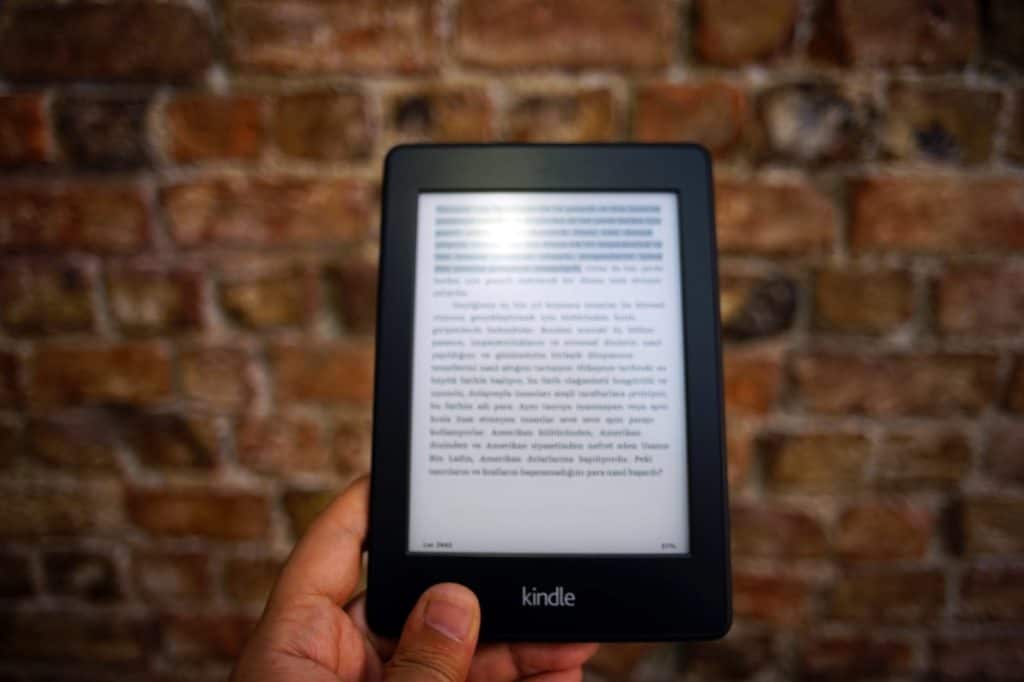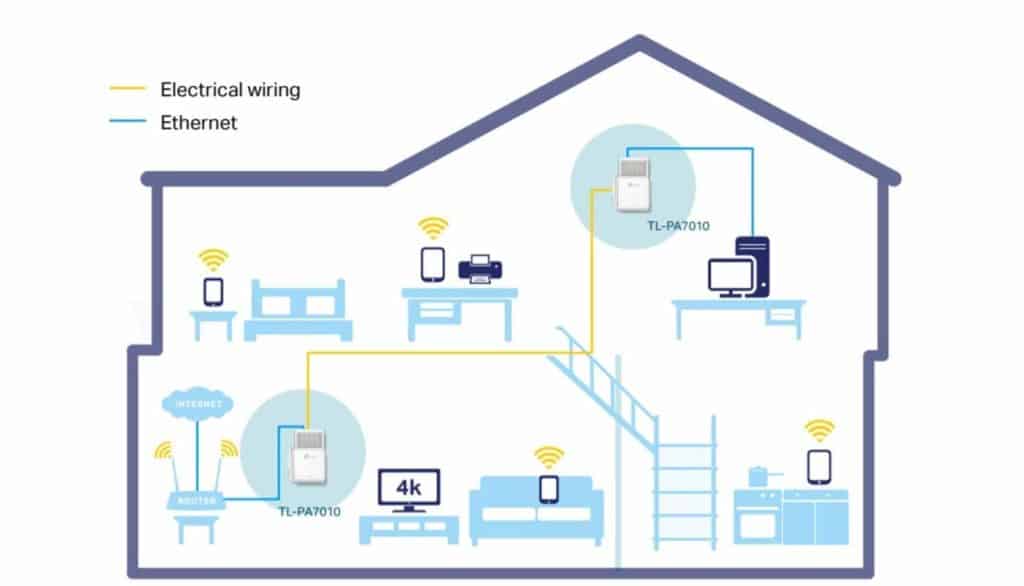
HardWiring Your Home Using Powerline Adapters. I have spent many hours of research to give you the best answer in this article.
If you are seriously concerned about EMF radiation and the potential health risks it poses, it is a good move to shift from WiFi to a more old school hardwired internet connection (it’s faster too)
WiFi routers are notorious for blasting out EMF radiation all around the immediate environment.
And it is in your best interest to stay away from them to avoid unwanted exposure to those radiations.
Hardwiring your house has a few downsides but a whole lot more of upsides that no one really talks about.
For starters, it boosts your internet speed. WiFi, with all its awesomeness, is still not really a very fast or stable way of going online.
That is because the connection is established and dependent on constant wireless communication between your device and the router.
If there were to be something that can hamper said connection, say an ionized environment, the connection speed would drop since the EMF radiation will have interference.
This is not the case with wired connections.
Wired internet connections are very stable since they deliver the data straight to your device through a wire.
However, it can be challenging and costly to set up a system of running cables throughout the house for your connectivity convenience.
To overcome this, we have powerline Ethernet adapters.

They connect directly to your wall socket and create a closed network enabling you to enjoy speeds typical of a wired connection without the risk of radiation.
We’ll get to discuss in detail how they work but they’re a great alternative to running wires all through your home.
The concept behind powerline adapters.
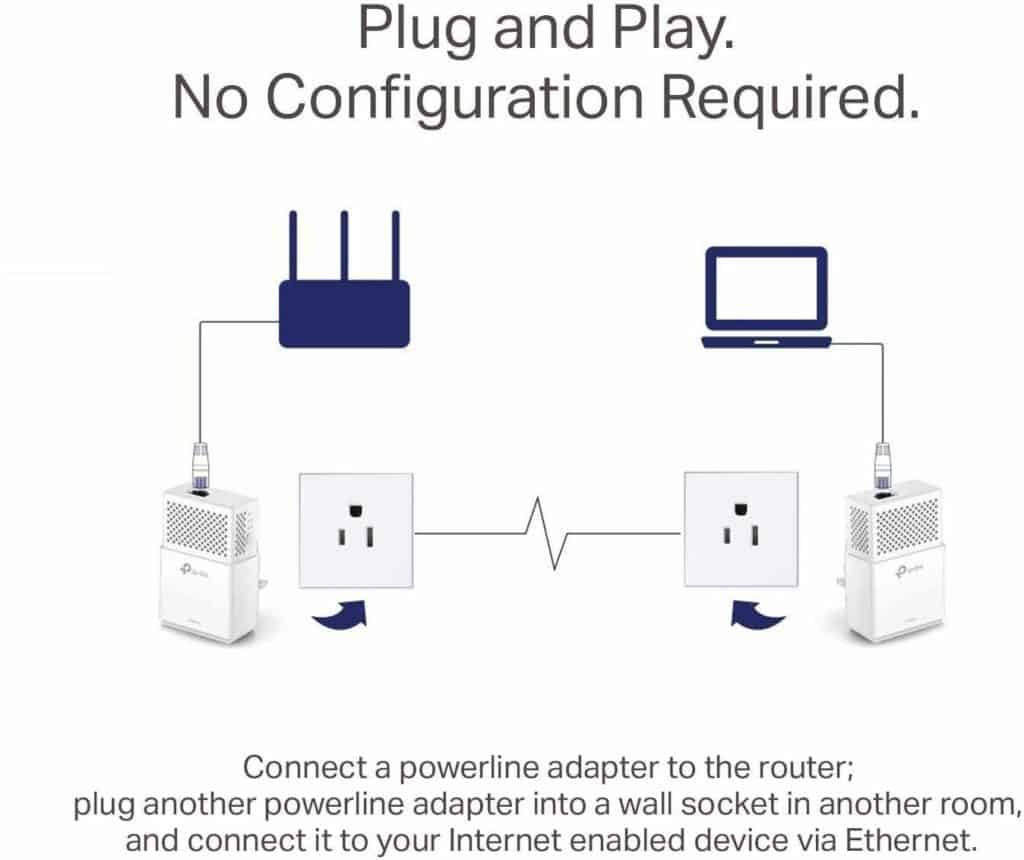
The basic idea behind a powerline adapter is very simple.
The wires that provide electricity to your house are all connected to a circuit breaker. These are mainly copper wires that are optimized for carrying electrical pulses.
That being said, they also are good at transferring data.
Sure, they’re nowhere as efficient as Ethernet cables but they can do a decent enough job.
Most Ethernet cables would have 8 copper wires that are twisted together that allow for such high data transfer rates.
Regular power lines only use two copper wires so it is no surprise that they are not as speedy as Ethernet wires.
However, they are good enough to stream HD quality videos over the internet.
They can also communicate with other powerline adapters plugged into your home network in order to streamline data transfer.
This is a great solution for those that are skeptical of WiFi radiation and yet do not want a whole bunch of wires all around the house.
Ease of use.
Powerline adapters are super easy to use and even people with no knowledge of electronics can set it up without any need for external help.
They are designed to be plug-and-play, meaning you simply just plug in the adapter in a room where your router is and then you plug the other adapter in the room where you’d want to use your computer or another smart device.
Then, you pair the two adapters together and voila! Now you have internet that’s being serviced through your power lines.
The best part about it is that you can connect up to 16 adapters to each other which really gives you a lot of flexibility in terms of expanding your network coverage with minimal risk of EMF radiation.
You can use these powerline adapters to bring the internet to a plethora of devices including computers, gaming consoles, and smart TVs.
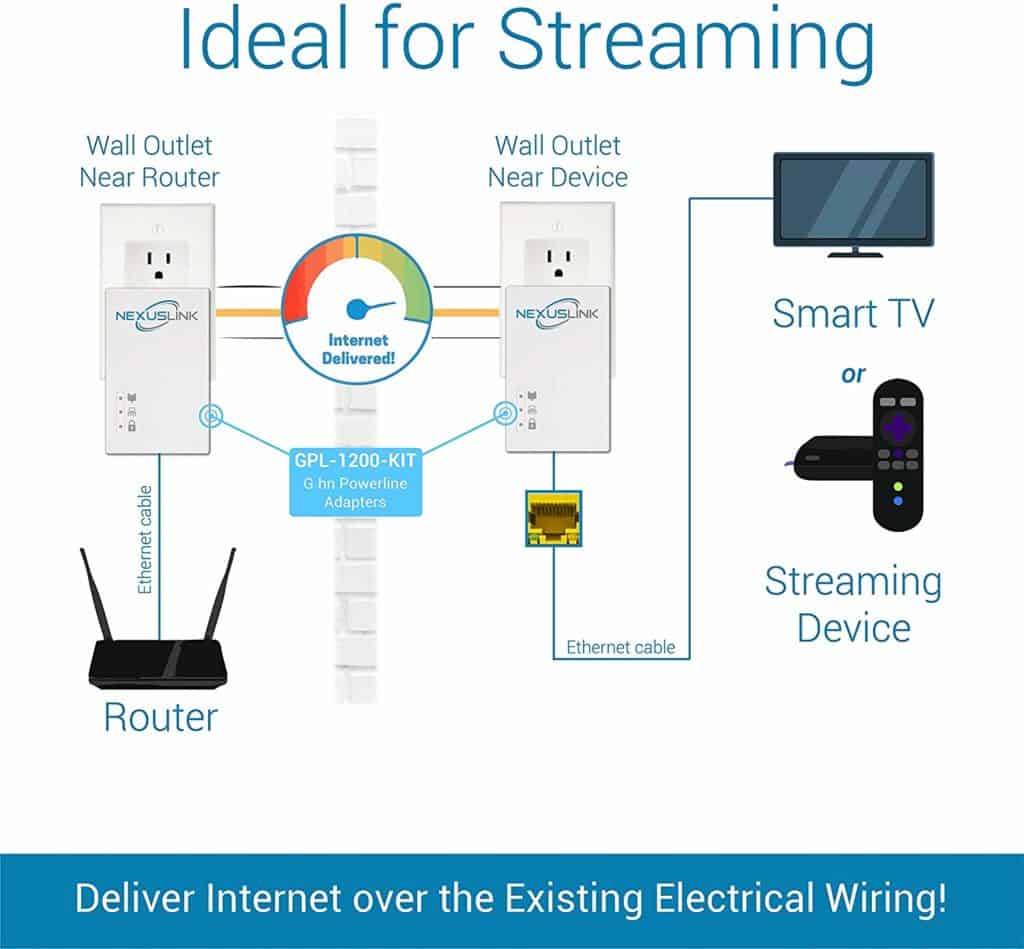
Most powerline adapter manufacturers are part of this group called HomePlug Alliance.
They are a regulatory group and set standards that everyone follows in order to deliver optimum performance, safety, and consumer protection.
If the powerline adapter you’re considering buying isn’t HomePlug certified, we would strongly advise against getting it.
Setting up Powerline Adapters.
The best way to learn how to set up a Powerline Adapter is to show you a video. So here it is.
You can order this Powerline Adapter shown above in the video on Amazon here.
There are over 1000 reviews on the product and over 1000 customer Q and As.
My top three powerline adapters are.
- The best price is the one above, The TP-Link AV1000.
- The best customer rating is Comtrend G.hn 1200 Mbps Powerline.
- The best all-around is the TP-Link AV2000 Mbps Powerline Ethernet Adapter.
Powerline Adapter Ratings.
Powerline items are outlined to be into four essential classifications.
While the classifications are nomenclature as HomePlug XXX like HomePlug AV, most organizations leave that in the fine print and put just the AV designation or the like on their packaging and ads.
HomePlug 1.0:
This is the first HomePlug classification that began bringing together the powerline networking industry in 2001.
It capped out at 14 Mbps and has been all around supplanted by more current iterations.
On account of the noteworthy changes between HomePlug 1.0 and the later versions, backward compatibility is uncommon as the maker would need to incorporate double hardware to deal with the old signal system and the new.
But that being said, you can still use HomePlug 1.0 adapters in tandem with other later iterations of HomePlug just fine.
There have been no reported cases of complications in doing so.
HomePlug AV:
Introduced in 2005 and still being used, HomePlug AV is designed to transfer data up to 200 Mbps.
There are a few special chipset designs that are manufactured by home networking vendors that can effectively boost that speed to upwards of 500 Mbps.
But that’s quite expensive to implement and is really pushing the system. These improved HomePlug units are labeled AV500.
HomePlug AV2:
The latest specification of the powerline networking standard, presented in 2012, is HomePlug AV2.
This new version is the first in line to underpin gigabit-class data transfer. You’ll see AV2 items advertised as just AV2 or AV2 600 showing that the product can facilitate 600 Mbps data transfers.
Ongoing advances in the AV2 standard have presented MIMO (multiple in multiple out) innovation and AV2 specification items are gradually hitting the market with additionally improved speed.
For most applications AV-level data transfers are more than adequate and as long as customers abstain from buying essentially obsolete technology (like the Homeplug 1.0).
But are powerline adapters secure?
One question that gets asked a great deal when we acquaint individuals with the powerline networking idea is “Can my neighbors get to my system?”
Back in the 90′ at the early stages of home powerline networking, this may have been a remote concern yet today powerline networking equipment utilizes appropriate security measures and conventions (like 128-piece AES encryption) similar to your Wi-Fi router.
As a general rule, a powerline network is fundamentally more secure than a Wi-Fi network on the grounds that a potential aggressor would need to first penetrate into your electrical system utilizing comparable equipment and then work on breaking the encryption.
If you asked anyone who’s familiar with web security, they’ll emphatically tell you that it is a lot of work and no hacker would spend all that time and energy towards getting into your system for what is potentially very little uptake.
By examination, somebody hoping to enter your Wi-Fi system can simply filter for your remote access point and break in to gain network access (regardless of whether they’re next door or in your neighborhood).
Where do I plug the adapters?
You can use your powerline adapter pretty much anyplace without an issue.
The two essential things to keep in mind are that the base plug be situated close to the router (for straightforward entry to the network system)
And the auxiliary plug(s) be connected where they are not sharing the electrical outlet with a high-load appliance (like a washing machine or dishwasher)
And not connected to an electrical extension or surge protector (as these gadgets can hinder and interfere with the frequency utilized by the HomePlug standard).
If you have the electrical circuit map of your home or are willing to get one done, the best thing would be to connect the base plug and the auxiliary plugs in a way that they stay on the same circuit. Jumping between circuits generally reduces signal strength.
Performance.
The truth is that the performance that you get out of your powerline adapter is fundamentally reliant on where you live
The nature of the wiring in your home, the kind of home you live in (which impacts the age of the wiring, style of wiring, etc), and another factor.
In light of that, we think our testing data for this survey offers an entirely decent pressure test for powerline networking equipment as it is a 2,800 square foot home with a blend of old and new wiring introduced in the course of the last century.
If we can get this device to work on wiring that is 40 to 90 years old, chances are you would too.
The primary thing we need to report with respect to performance is how satisfied we were with the overall operation irrespective of what is indicated in the test data.
We can confirm that the new HomePlug standard is leaps and bounds ahead of the HomePlug 1.0 version and is a step in the right direction.
They still are not equipped to compete with Ethernet cables yet but they sure do get the job done.
Both the AV2 framework we tried (the D-Link AV2 600) and the AV framework (the D-Link AV500+) performed more than sufficiently paying little heed to where we put them in our test home.
The two sets had their base units connected to a similar outlet directly beneath our router and the two units were tried with the remote plugs put in areas on the first, second, and third floors of the test home just as in a separate shed around thirty feet off the main building.
At the point when the remote plug for the AV2 600 was set on a similar circuit, we had the option to handily push information through at around 98 Mbps.
Placing it on a parallel circuit inside the home diminished transmission speed to around 74 Mbps.
In any event, when we placed the auxiliary plugs in the aforementioned shed wherein the signal needed to bounce starting with one circuit then onto the next.
At that point to a sub-board through a third circuit and out to the shed, we were still transmitting information at roughly 38 Mbps.
That is a major win, especially considering the poor quality of the router we used.
The AV500+ had, as envisioned, diminished performance essentially in light of the fact that its an older iteration running the past standard.
We rehashed similar tests in similar areas and found that when placed on a similar circuit the AV500+ was able to do around 71 Mbps.
Whereas when putting on an auxiliary circuit it dropped to 59 Mbps, and when the network is drawn to the shed over various circuits it dropped right down to 19 Mbps.
While these low data transfers won’t really inspire you to move huge amounts of data from one end of the hose to the other, they are more than enough for casual movie streaming and general internet surfing.
The pros and cons.
In this article, we’ve gone deep in understanding how powerline adapters work, what the ratings mean and their performance metrics.
They are wonderful gadgets but they also have their shortcomings. Here we list out the pros and cons for your consideration:
Pros.
- It is super inexpensive to get started. You can simply buy a pair of these adapters off the internet and you’d be good to go. Costs are anywhere from $50 to $90 depending on the quality and the type of network connectivity you want.
- Setup is simple and does not require any technical know-how. They are all designed to be plug-and-play, meaning you simply plug them into your wall socket, pair them and start working.
- It offers great overall value. The speed is decent, the coverage area can be adjusted and in most cases, it works without a hiccup.
- It has state of the art security. These adapters come equipped with AES encryption that is very difficult to break. In many cases, the security they offer is multiple times better than what your WiFi router would, since in this case the attacker needs to physically penetrate into your electrical circuit and then go through a painstaking decryption process.
Cons.
- Wire quality can affect transmission speeds and if your home is old, chances are you won’t get the best out of these adapters.
- Distance and jumping through circuits directly affect the quality of signal which can be worrisome for people with big houses.
- There might be incompatibility issues even within the same HomePlug standard. HomePlug certified devices from one manufacturer might not pair with others, thus creating a bottleneck in the network.
My thoughts.
My thoughts on powerline adapters are simple and concise. If you want to avoid running Ethernet cables all throughout your house, these are a great alternative at a reasonable price.
They are super easy to set up and the technology has evolved to give you decent speeds. You can potentially service a large area with pairing multiple auxiliary plugs.
However, they are still nowhere close to the performance Ethernet cables offer and signal strength dropping over a large distance is still an issue. But this is a great product overall.
Related questions.
Do powerline adapters generate EMF radiation?
Powerline adapters do not generate EMF radiation as you’d expect your WiFi router to do.
As is with all electronic devices, they generate some EMF from the circuit but that’s about it. You are at no real risk of getting exposed to MF radiation even if you are next to a powerline adapter for extended periods of time.