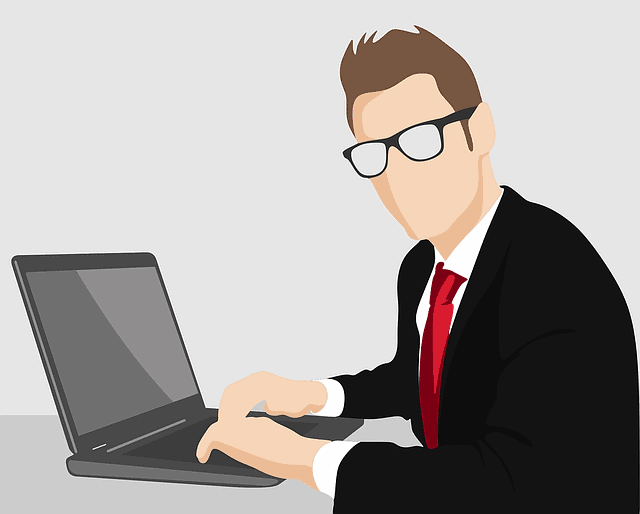
I’ve written extensively on the dangers posed by EMF radiation from computers and just how harmful they can be to our health.
However, today I want to focus on comparing what machine emits out the most radiation – PCs or Macs. If you looked at what computer options people choose to use nowadays, it’s mostly laptops.
Now, laptops come with their unique challenges and risks since all of the radiating components are so tightly packed together as opposed to yesteryear desktops.
Thus it becomes critical to find out which machine generates the least radiation so that we can make an informed decision before making our next computer purchase.
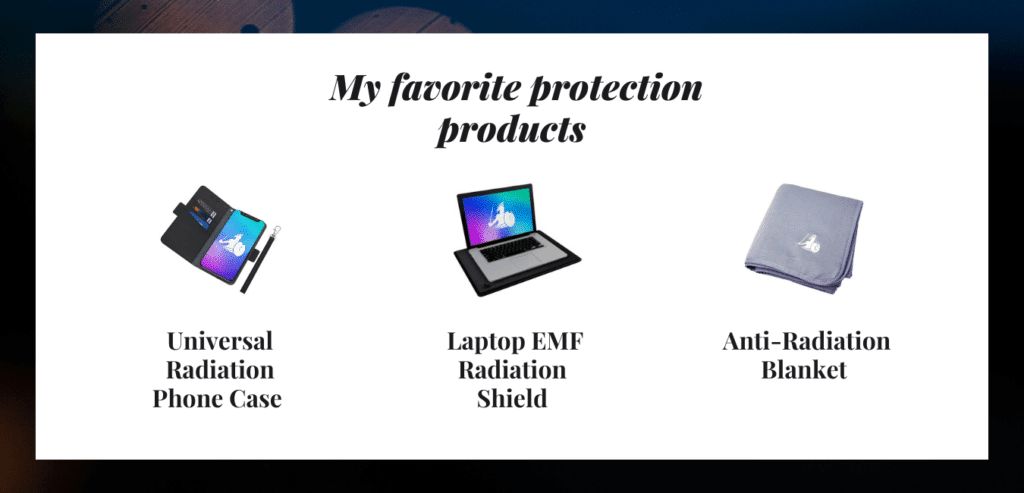
| Universal radiation phone case | Check price here |
| Laptop EMF radiation shield | Check price here |
| Anti- Radiation blanket | Check price here |
Computer radiation – should I be worried?
If you are new here or don’t know too much about radiation in general, I would invite you to take a moment and go through some of the other articles written here to really get a grasp of the dangers of EMF radiation.
Simply put, computers generate a massive amount of radiation which is typically magnetic and radio in nature, exposing to which can cause all sorts of health problems. Some of the common ones include:
1 Tiredness: Perhaps the most common one is tiredness or the feeling of fatigue wherein despite having a full night’s sleep, you feel low on energy and the feeling persists all day long.
2 Sleep issues: This too is exceedingly common among people who use their phones a lot.
With more and more people choosing to sleep with their cellphones by their side, bedrooms have now become hotbeds of EMF radiation which directly affect sleep quality.
I have in fact written a whole article about how to make your bedroom EMF free which I urge you to check out if you too have sleep issues.
3 Brain fog: This is a sensation wherein you have trouble recollecting names, places, etc. from memory. Unfortunately, this too is becoming increasingly common. Other side effects of this include a lack of concentration, spacing out randomly, and slow memory decline.
There is a serious debate going on in the scientific community to find out if this is a sign of early-onset Alzheimer’s. A recent study done by researchers at the Johns Hopkins University predicts that the total number of people suffering from this disease will triple by 2050.
4 Chest pain and palpitations: This is common in people who exhibit electro-hypersensitivity. This is brought about by restricting blood flow to the heart, causing a sensation of racing or fluttering heartbeat.
It’s not deadly but can certainly contribute to degrading your heart performance if not corrected within reasonable timeframes.
5 Skin reactions: Some people also react with irritations to the skin like unnatural redness, tingling of the skin, or a sudden outbreak of rashes. It’s quite common in people who are in front of computers for long stretches of time.
That aside, increased exposure to EMF can lead to all sorts of long term health risks including contracting some really serious chronic diseases.
The chances of contracting diseases like diabetes and heart ailments go up significantly and there is a real chance you’d be increasing your risks of contracting cancer.
EMF is cumulative meaning it builds inside of us and as we surround ourselves more and more with these fancy gadgets that are essentially cesspools of radiation, we put ourselves in grave health risks without fully comprehending the gravity of it all.
I have written an article called Best EMF Radiation Protection For Laptops. It has all the information you need for protecting you and your family I recommend you take a look.
Computer radiation sources
We actually need to consider a few things when we talk about radiation, irrespective of whether it is a Mac or a PC.
The first thing to keep in mind is that we are getting exposed to a wide-ranging radiation spectrum including magnetic radiation from the screens and logic board to radiofrequency from the wireless peripherals.
With these components sitting so close to each other and us sitting dangerously close to all of them, we are getting the worst deal possible! In the next section, we break down just how much radiation each of these components generates for a Mac versus a PC.
Magnetic radiation behavior
Let’s first look at magnetic radiation between the Mac and PC. For magnetic radiation, the bulk of it is generated from the monitor and logic board.
If you want to know just how dangerous magnetic radiation is, the EPA recommends we limit our magnetic radiation exposure between 0.5 mG to 2.5 mG. Our standard radiation from monitors with respect to distance is given below:
- 1 Inch Away = 20 to 500 mG
- 1 Foot Away = 0.6 to 20 mG
- 3 Feet Away = <0.1 to 1.5 mG
When I tested them out myself with my existing 2018 iMac and a 2017 Dell Vostro, the results were quite telling.
| 2018 iMac | 2017 Dell Vostro | ||
| 1 Inch Away | 76 mG | 1 Inch Away | 64 mG |
| 1 Foot Away | 22 mG | 1 Foot Away | 16 mG |
| 3 Feet Away | 4.0 mG | 3 Feet Away | 2.5 mG |
As you can clearly see, the iMac produces way more magnetic radiation than the Dell even at a distance of 3 feet. Not only that, but it also goes beyond the EPA recommended levels.
This is dangerous since most people don’t sit 3 feet out while working on their iMacs which means people are exposing themselves to ridiculous levels of radiation every single day.
Radiofrequency
Radiofrequency is another common radiation that you will be exposing yourself to if you’re sitting for long hours in front of the computer. Both PCs and iMacs generate radio frequency, although to be fair, the radio frequency generated by the Mac is significantly less than that of PCs.
I didn’t have an EMF meter which could measure radio signals so I was unable to independently verify the results. However, after extensive study, I can happily conclude that the iMac generates far too low radio frequency than PCs.
Radiofrequency is mainly generated from the wireless card and Bluetooth antennae that help in connecting wireless devices to your computer. Apple surprisingly does a wonderful job of actually containing just how much radiation it emits out.
PCs on the other hand are terrible at this. They spew out massive loads of radiofrequency radiation whilst attempting to connect to wireless devices. That being said, Apple has a significant advantage in this area.
Since Apple wants to control who gets access to its product’s ecosystem and how connectivity works, it has limited those machines to be connected only through other Apple devices.
In doing so, they had a chance to really optimize each device for best performance which allows them to function with such low radiation emittance.
PCs on the other hand are welcoming of all accessories and thus have to also account for several generations of tech that might’ve been already outdated.
For example, my PC runs Bluetooth version 5.0 but can still support data transfers from devices on Bluetooth 2.0. Because of this, they need a stronger signal presence which contributes to higher levels of radiofrequency generation.
Which is better – Mac or PC?
This is a difficult question to tackle and most definitely does not have a simple answer.
Each machine is different and what works best for you is dependent on exactly what you need the machine for. Macs will produce more magnetic radiation while PCs will produce more radiofrequency radiation. Thus it is for you, the user, to choose what you decide to live with.
No matter what you choose, always remember that no computer is 100% radiation-proof and you need to take some basic precautions if you’re one of those people who work long hours in front of the computer. I’ve outlined some of the easy precautions below:
- Distance is your friend
This is perhaps the most underrated yet the most effective way to reduce radiation, regardless of the make of your machine.
Distance and radiation work with the inverse square law, meaning if we double the distance between the source of radiation and us, the radiation reaching us would be quartered.
If you ask me, that’s a pretty good deal. So the next time you’re on your computer, place your chair back and pull the keyboard in front. That should help lower your radiation exposure levels.
- Switch away from Wi-Fi
This is especially effective for PC users but is a piece of good advice for both demographics.
Move away from Wi-Fi and switch to good old LAN. It will not only bring down your radiofrequency exposure levels to zero but will also provide you with a more stable internet connection that runs on consistent speed.
- Do something about blue light
This isn’t directly related to radiation but is still relevant to what we are talking about.
Regardless of whether we use Macs or PCs, they all generate blue light which can cause a lot of problems including insomnia and sinusitis. Thus it is important that we block out as much blue light as we can while working on our computers.
I have written an extensive article just on the topic and have several personal recommendations for you to check out if you’re interested in finding out how you can tackle the menace of blue light radiation.
My personal favorite EMF detection and protection products
- DefenderShield EMF Radiation Protection Blanket – Ultimate protection from wireless radiation. The only EMF radiation protection blanket with multiple layers of shielding to block up to 100% of wireless (RF) radiation from cell phones, tablets, laptops, WiFi routers, and other electronic devices, and ambient emissions in the environment. Available here.
- DefenderPad Laptop EMF Radiation Protection & Heat Shield. The DefenderPad is the ONLY laptop pad that uses multiple layers of shielding to block up to 100% of laptop EMF radiation (RF & ELF) while also greatly reducing heat! Get the latest price here.
- DefenderShield Universal EMF Radiation Protection Pouch for Smartphones – EMF shielding to block up to 100% of wireless (RF) radiation. Most pouches only block a percentage of radiation emitted from your cell phone. Shielding is within the backside of the pouch to block signals and EMF emissions going towards the body, yet does not interfere with phone connectivity. Available here.
- Copper Fabric Blocking RFID/RF-Reduce EMF/EMI Protection Conductive Fabric for Smart Meters – Very easy to cut and sew. Usage for Bags, Curtains, Tents, etc. Effective Shielding for CellTowers, Microwave Signals, Phones, and Smart Meters. Find it here.
- TriField EMF Meter Model TF2. is an AC gaussmeter, AC electric field meter, and radio power density meter in a single unit, that combines all the features needed for fast, accurate measurements of electromagnetic fields (EMF). Best price on Amazon here.
Related questions
- Is it safe to use my iMac in terms of radiation?
To be honest, iMacs do emit a fairly large amount of EMF radiation, primarily magnetic field radiation.
However, just like any computer, if you simply increase your distance, and use hardwire internet instead of Wi-Fi, your exposure levels shouldn’t be enormously high and you should be perfectly safe.


