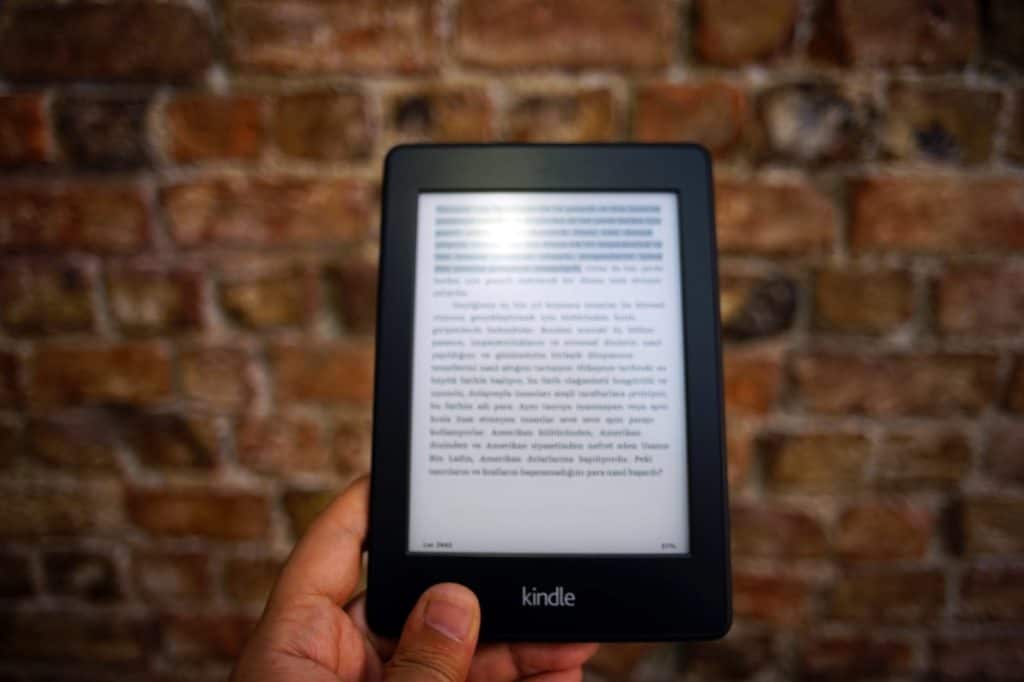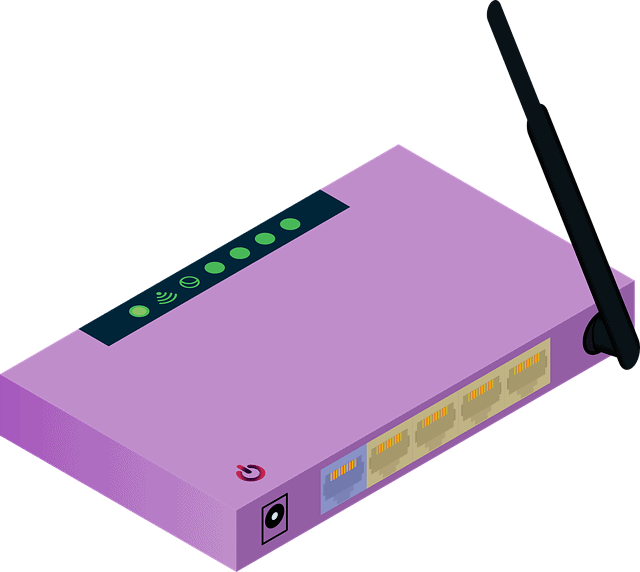
Our world revolves around the internet. A large part of our worldwide economy is founded on people working and buying over the web.
One of the ways to access the internet is through WiFi. Nowadays, WiFi is available everywhere, from coffee shops to our workplace and home.
Being exposed to WiFi 24/7 is associated with multiple health impacts because of the electromagnetic fields (EMF) emits, even when WiFi is not being used.
Consequently, we recommend that we minimize our exposure to WiFi when we do not need it, meaning at night during our sleep.
Turning off your Wi-Fi at night can decrease EMF levels. Keep reading if you want to know more about how WiFi affects our health.
Should you turn off Wifi at night for your health? Yes by reducing the level of EMF exposure at night, less EMF radiation is absorbed by the body. This results in preventing any health conditions that could appear in the future.
The impact of WiFi on our health
Non-ionizing radiation, also known as EMF radiation, is the radiation released by Wi-Fi. This EMF category is called non-ionizing radiation because the radio waves do not produce enough energy to ionize electrons.
In contrast, ionizing radiation possesses such tremendous energy that it can destroy the skin or burn you. X-rays are one example of ionizing radiation, explaining the need to wear a lead apron when undergoing an X-ray scan.
Research has found that nonionizing EMF is harmful to human health during long-term exposure at low dosage. Wi-Fi use is hazardous to human health because it disrupts the natural cycles of sleep and cardiac rhythms.
Wi-Fi can cause headaches, dizziness, moodiness, swings, tiredness, and sleeplessness.
There are multiple peer-reviewed research papers showing evidence of the correlation between EMF radiation and various health conditions. According to studies, cancer, infertility, and sleep pattern disruption are the most common impacts on our health.
Oxidative stress is another condition that fluctuates the levels of reactive oxygen species (ROS) in our cells. This oscillation disturbs the normal functioning of our body’s metabolism, resulting in changes in our DNA that may cause cancer.
Moreover, the World Health Organization (WHO) has classified EMF as a Class 2B carcinogen, meaning a carcinogen of intermediate risk.
Health benefits of turning off WiFi at night
By reducing the level of EMF exposure at night, less EMF radiation is absorbed by the body. Of course, this results in preventing any health conditions that could appear in the future.
1. It may be the only time window where your body experiences less EMF radiation.
During the day, you are continuously exposed to different electromagnetic radiation types, including a workplace or place of business, which cannot be prevented.
To decrease sensitivity to EMF, turn off your Wi-Fi at night. This could be your only opportunity to lower your daily exposure to EMF.
2. Improved sleep quality
With less exposure to EMF radiation at night, you will have an undisturbed and profound sleep, leading to feeling refreshed in the morning. There are various ways in which EMF radiation can negatively impact your health while you are sleeping. This could cause a rise in migraines, anxiety, hearing loss, and dizziness.
3. A decrease in stress levels
The WiFi router is consuming a significant amount of electricity at night while no one is using it. Spending more data than you are allotted could raise your monthly electricity and internet bill and cost you extra fees. Doing this will make you calmer and help you maintain good health.
4. Feeling energized during the day.
Having a good night’s sleep is the best way to feel well-rested and energized for the next day. The same can be said for EMF radiation. Reducing the amount of nighttime EMF exposure will prevent health problems that may be felt the next day, like headaches and exhaustion.
Using EMF blockers whilst turning off WiFi at night
While turning off your WiFi router at night decreases your EMF exposure, other electrical devices such as your phone and laptop are also emitting EMF radiations, even when not in use.
To maximize your EMF protection, it would be best to use EMF blockers that come in various forms of mobile cases and even clothing.
Companies like DefenderShield have designed advanced EMF shielding technology that was integrated into various products. You could use a mobile case EMF blocker to reduce EMF emissions during the day and at night from your mobile phone.
Moreover, several bedding apparels were created with a mixture of metal threading to block up to 99% of EMF radiations. Blankets, scarves, pillowcases, and beanies have been designed to protect your body from absorbing copious amounts of EMF waves.
These come at affordable prices that are both created for adults and children. It should be noted that children are more sensitive to EMF radiations than adults. Protecting your child from impertinent radiation is a good way of ensuring that they are growing well.
Laptop cases can also be used during the day at your workplace and at night to reduce EMF emissions. All of the mentioned products are guaranteed by DefenderShield to block up to 99% of all EMF radiations that may come your way.
How WiFi works
Wi-Fi can connect to our devices because it broadcasts radio signals from your router to devices that are in your house. Compatible electronic devices can link to the Wi-Fi via radio waves and continue to use it to maintain internet connection through the router’s internet connection.
This occurs at the speed of light and is imperceptible to the naked eye. Even though your computer is wired to Wi-Fi, it is also radiating radio waves.
Because radio waves may also be identified as radio frequencies (RF), it is considered one form of EMF waves. Therefore, radio waves are the same as electrical/magnetic field (EMF) radiation.
Wi-Fi transmits EMF waves to communicate with mobile devices. A laptop, mobile, cell phone, and computer uses a wireless interface to transform data into a radio signal and uses an antenna to relay the signal.
Wifi signals emerge from the antenna of the devices and are detected by your wireless modem. The wireless router then recreates the data from radio waves and sends it to the Internet via a physical link.
Gaining information from the internet is the reverse process.